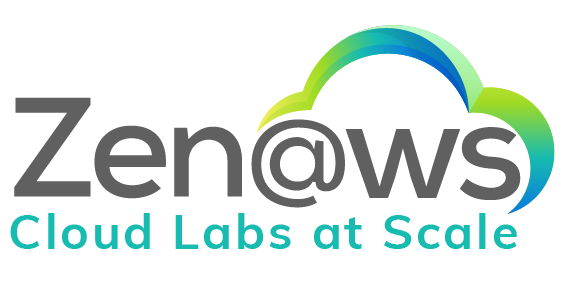- Email : info@zenaws.com
- Ph: +91-915-4910-504
- Visit for more : www.zenaws.com
When I first heard about Zenaws™, it honestly felt like another checkbox on my never-ending list of college things-to-do. My professors were pushing cloud skills hard AWS certifications, Kubernetes, CI/CD, and whatnot, but most of the resources I tried felt overly complicated or too theoretical. Frankly, I was skeptical about Zenaws™ at first. Another lab environment? Great, just what I needed.
Turns out, I was wrong. Zenaws™ wasn’t just another theoretical sandbox it actually put me in realistic DevOps scenarios that mirrored the kind of challenges I’d face in an industry role.
Day 1: Setup without the Pain
I logged in expecting the usual chaos of cloud configurations and confusing documentation. Instead, Zenaws™ auto-provisioned my entire environment within a couple of minutes – Kubernetes clusters, a CI/CD pipeline (they used Jenkins for the POC), and some preconfigured cloud resources. Everything just worked. No hours spent wrestling with EC2 permissions or IAM policies. This was refreshingly practical.
Learning by Doing
The first lab involved Terraform, something I had heard a lot about but had never used in practice. Zenaws™ gave me a simple environment with Terraform templates to set up an AWS VPC, subnets, and security groups. My task was just to modify and apply those templates. I learned Terraform basics in less than an hour – not from videos or tutorials, but by actually doing it.
The best part was the immediate visual feedback. Zenaws™ tracked exactly what resources were running, their configurations, and, this was new to me, the exact cost in real-time. It felt like managing a real production system, rather than some abstract lab scenario.
Mistakes (and Learning from Them)
When it came to setting up the CI/CD pipeline, I ran into some issues. I wrote some pretty terrible YAML at first, broke my deployment, and had to debug live logs. Zenaws™ guided me through the troubleshooting steps, and I realized it was designed to let me make mistakes and recover from them on my own.
This made a huge difference. Instead of feeling frustrated, I actually felt motivated to fix the problems. By the end of the day, I was confidently building Docker images, pushing them to AWS ECR, and deploying them to a Kubernetes cluster – all fully automated.
Why This Worked for Me
After finishing a few modules, I started realizing how much sense this approach made. Zenaws™ wasn’t trying to teach me everything at once. Instead, each lab was a small, realistic DevOps scenario:
- Deploying applications with Kubernetes
- Managing secrets and security using Vault
- Cost optimization, forcing me to be mindful of cloud expenses
- Setting up disaster recovery, simulating real-world downtime and recovery scenarios
This incremental structure, mixed with a strong focus on practical skills, made learning DevOps manageable and genuinely engaging. Honestly, by day three, I was looking forward to logging in.
Earning the Badge
The DevOps Badge wasn’t just a gimmick – earning it required completing multiple real-world labs successfully. Zenaws™ tracked my progress and skills, awarding smaller badges along the way, which was oddly satisfying. Once I’d completed the pipeline automation, infrastructure provisioning, Kubernetes deployment, and disaster recovery modules, I officially earned my DevOps Badge.
It felt like a meaningful achievement, not just another resume filler.
So, if you’re a student wondering whether Zenaws™ is worth it, the short answer is yes. The longer answer: you’ll actually learn real-world skills you can apply immediately.
Highly recommended.